Connect your GCP account to Holori
To retrieve your infrastructure, Holori needs to be granted an access to your GCP account. This is done using a so called "Service Account". This procedure is made in full compliance with GCP's access rules, please refer to their corresponding documentation using the link at the bottom of the page. We will guide you step by step through this configuration process.
Create a new Service Account
1- Log in to your GCP console and make sure that you open the project you want Holori to have access to.
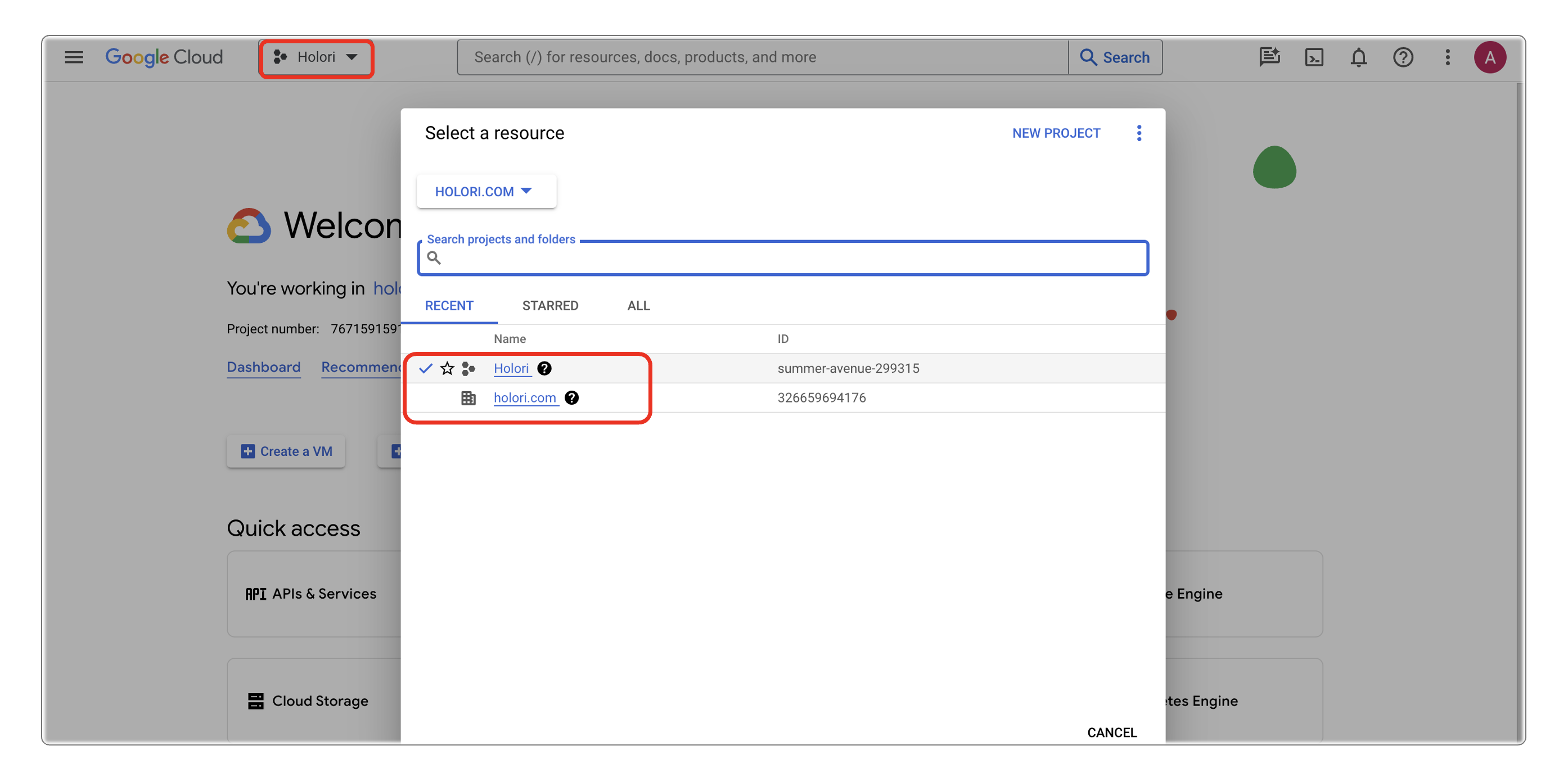
2- Create a service account:
- To create a service account, select "IAM" then "Service Accounts" in the left panel.
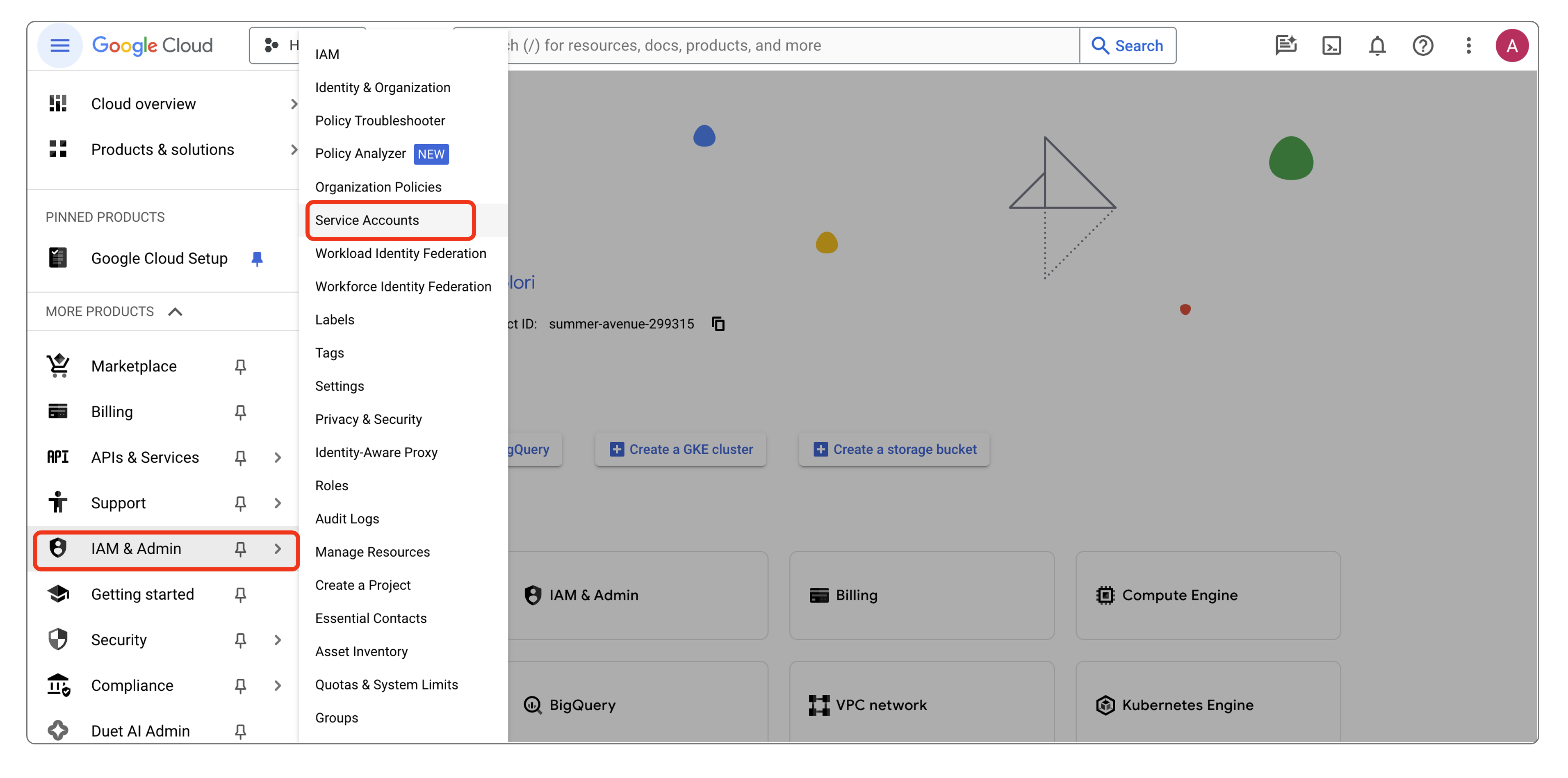
- On the left panel, select "Service Accounts", then on top of the page select "+ Create Service Account"
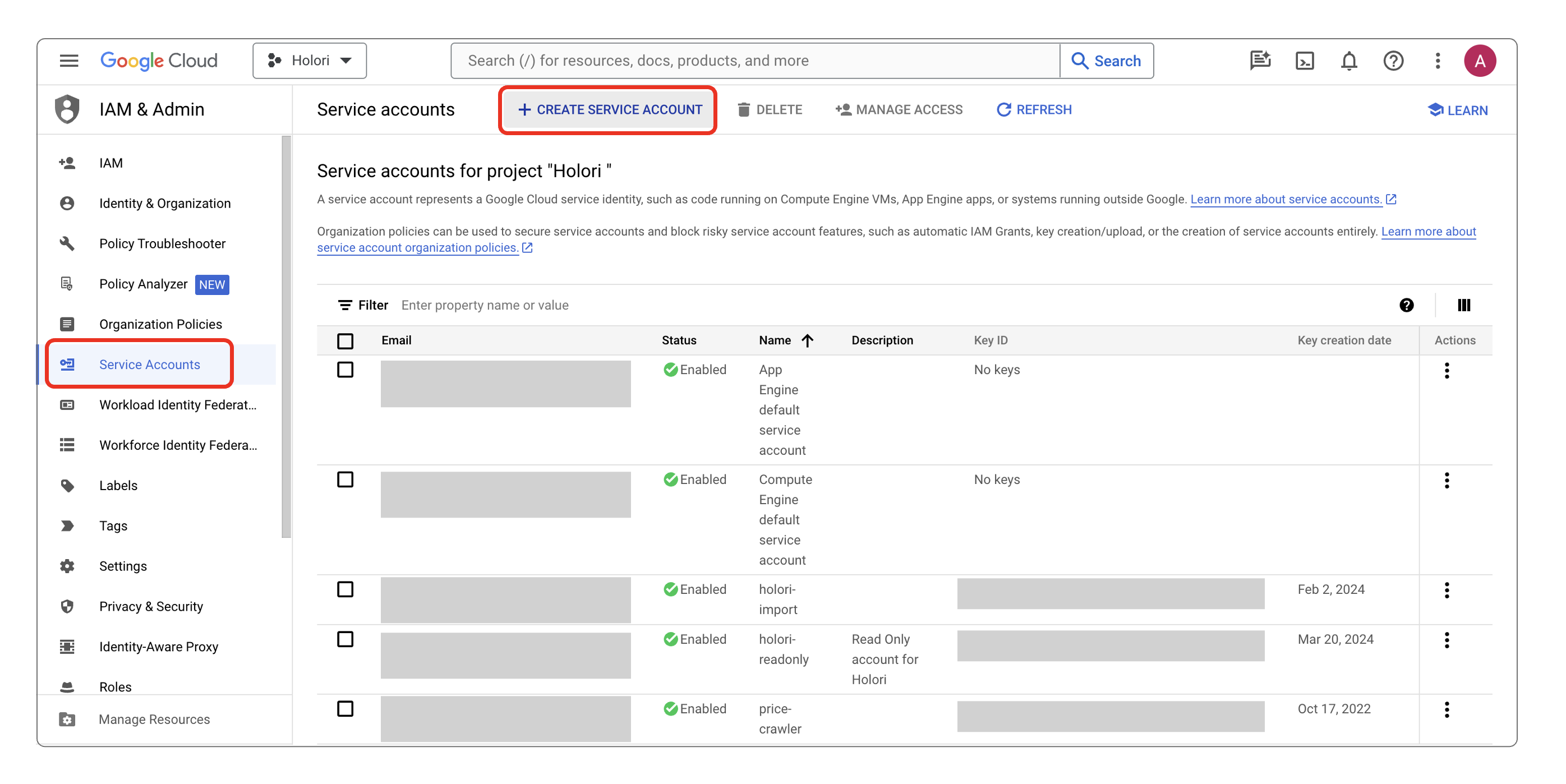
- Give your account a name, an ID and a description (optional)
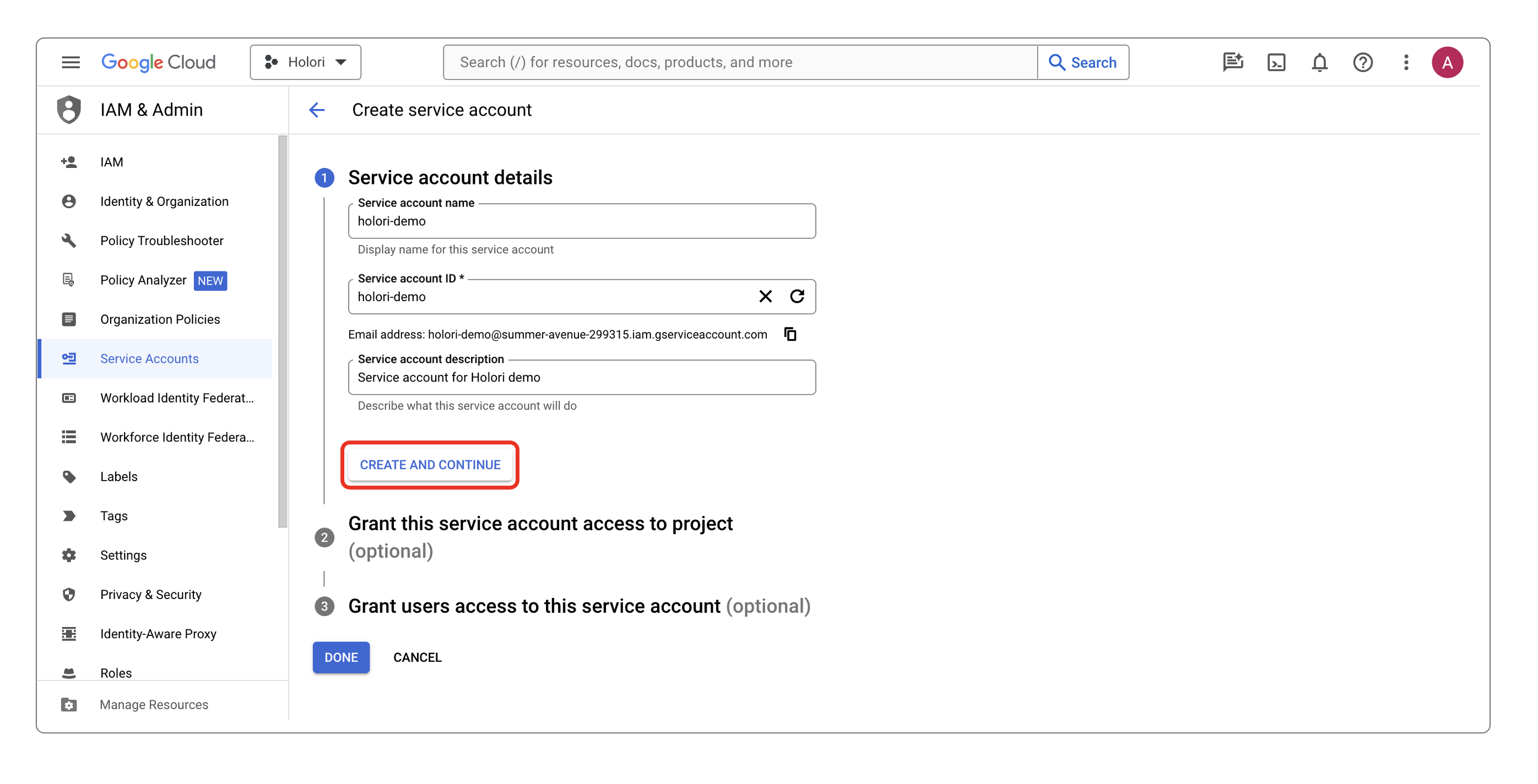
- Select "Create and continue"
3- Grant a read-only access right to your acount:
You should now have reached the "Grant this service account access to project" part.
Click on "Select a role", then scroll to "Project" and select "Viewer" on the panel opening on the right.
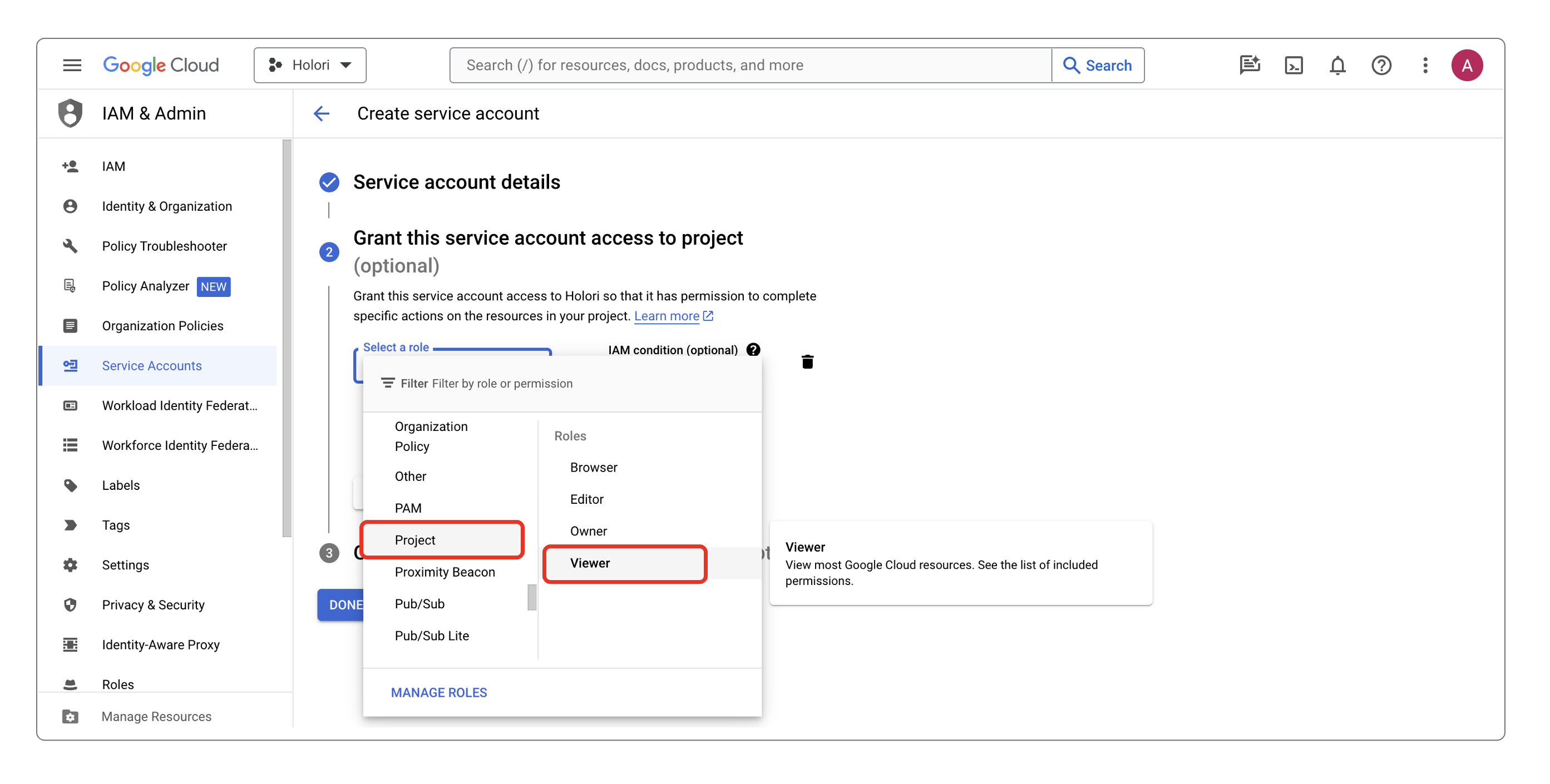
4- Once back on the "Service Accounts" page, open the service account you just created
5- To create a JSON key:
- Open the "Key" section, "Add key" and "Create new key"
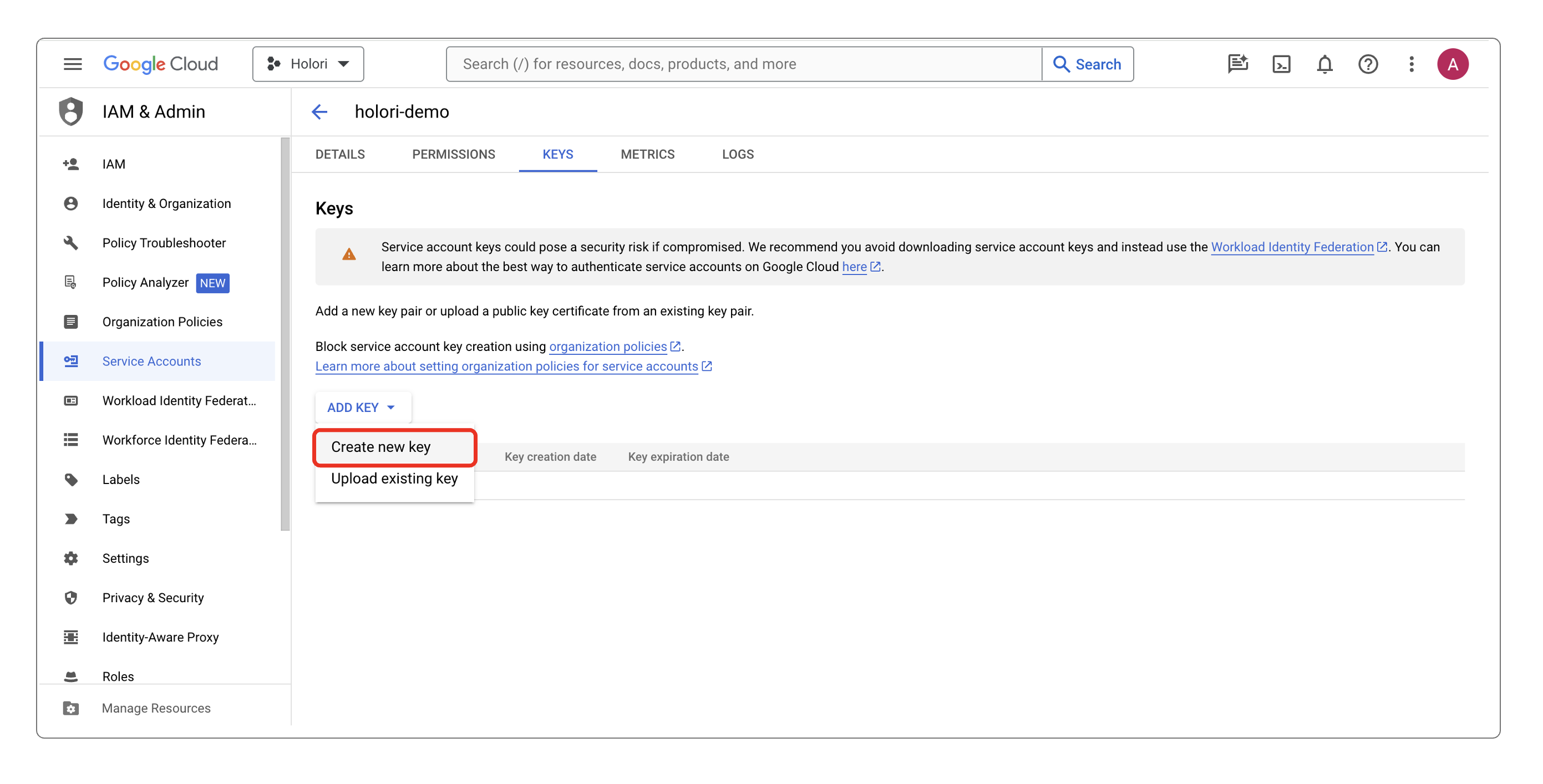
- Create a JSON key
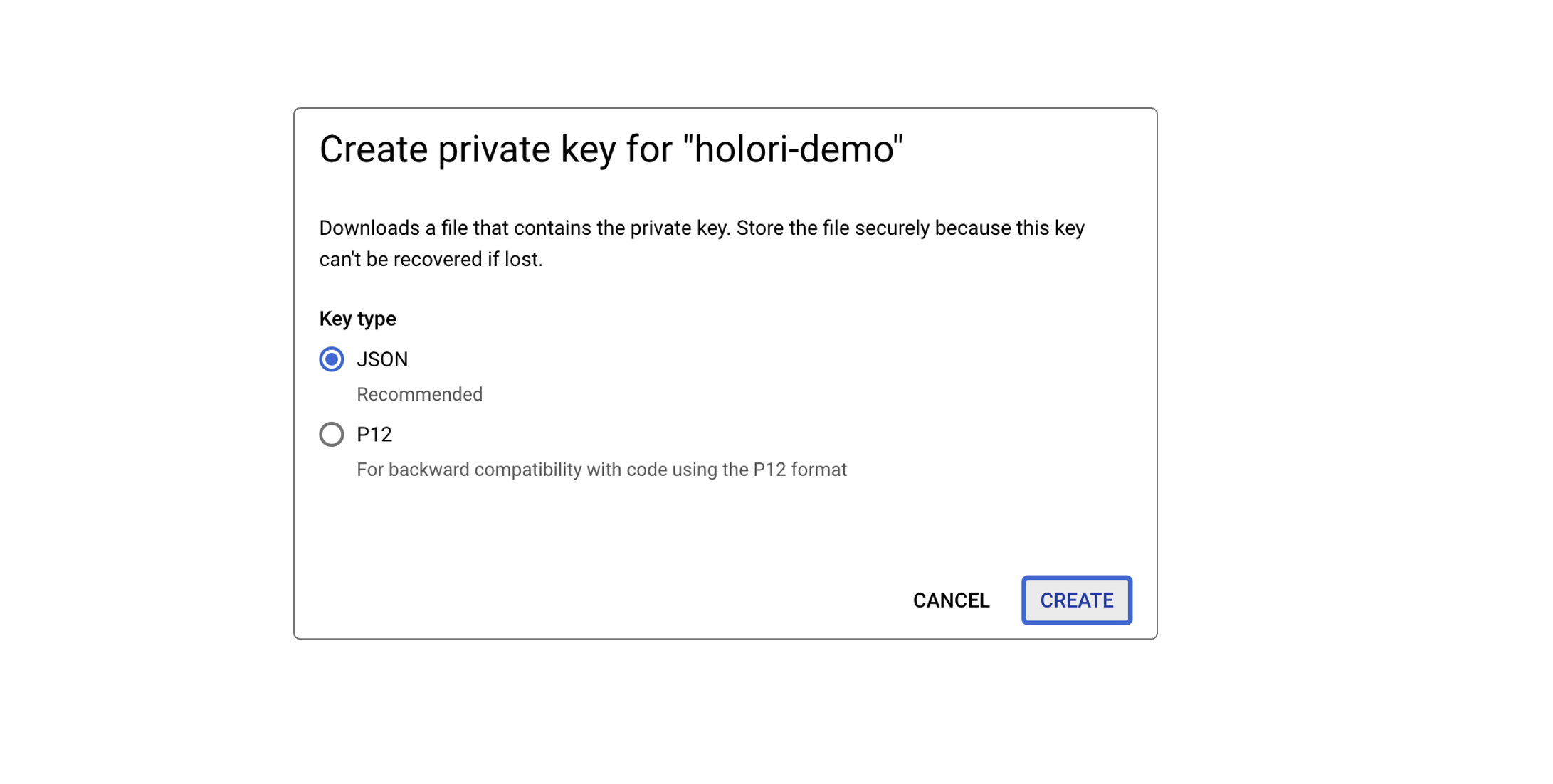
- Download the JSON key
6- To add your GCP service account to Holori:
- On Holori App homepage, select the + sign next to "Provider Accounts" on the left sidebar
- Select Google CLoud Platform, write down your Provider Account Name
- Upload the json file you downloaded previously, your Project ID will be filled automatically
- Select "Save and start sync", go grab a coffee give some minutes for Holori to retrieve your information
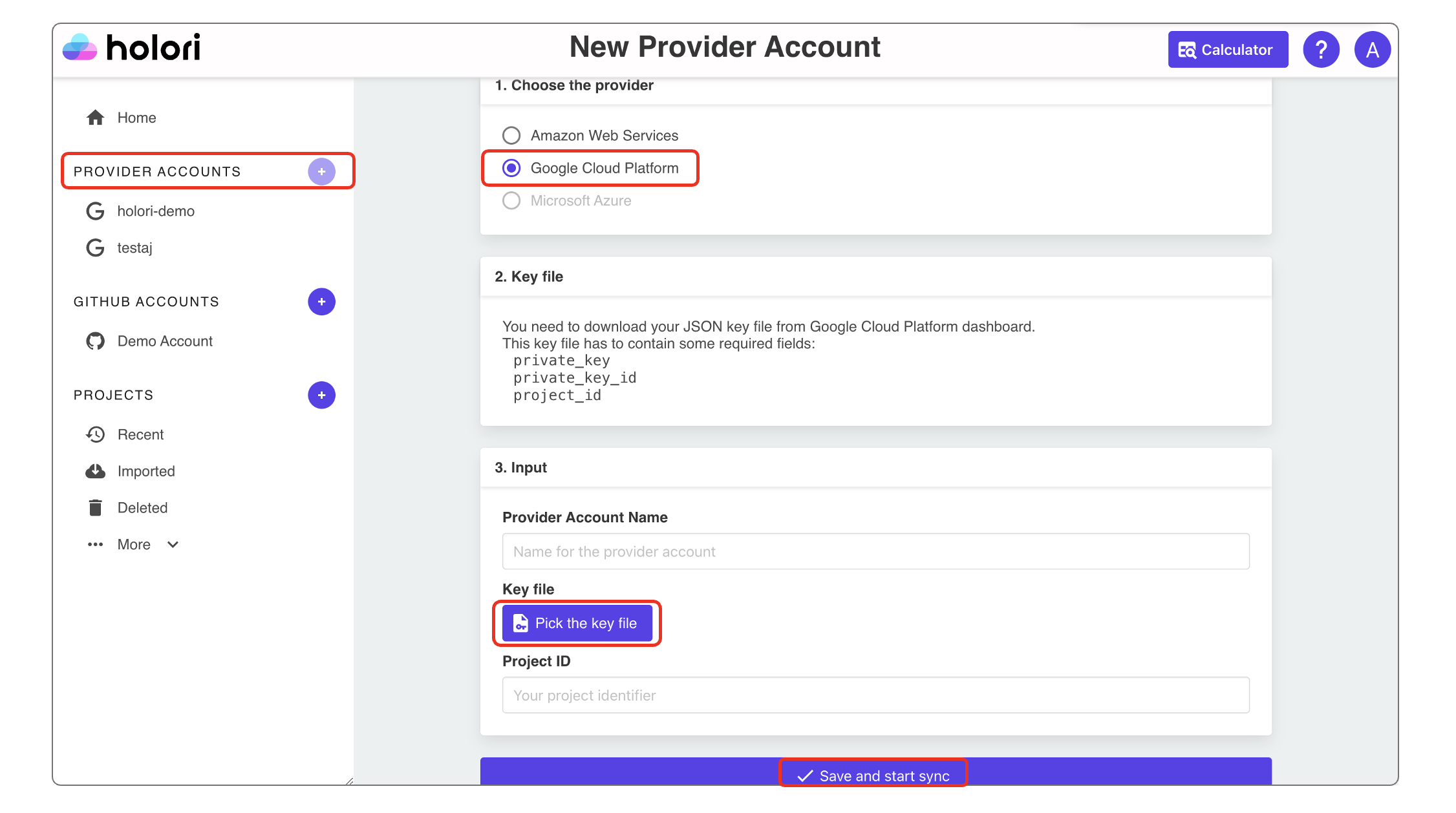
Congrats, your newly created account and associated diagram should be visible on the app homepage or by selecting your provider account on the left sidebar.
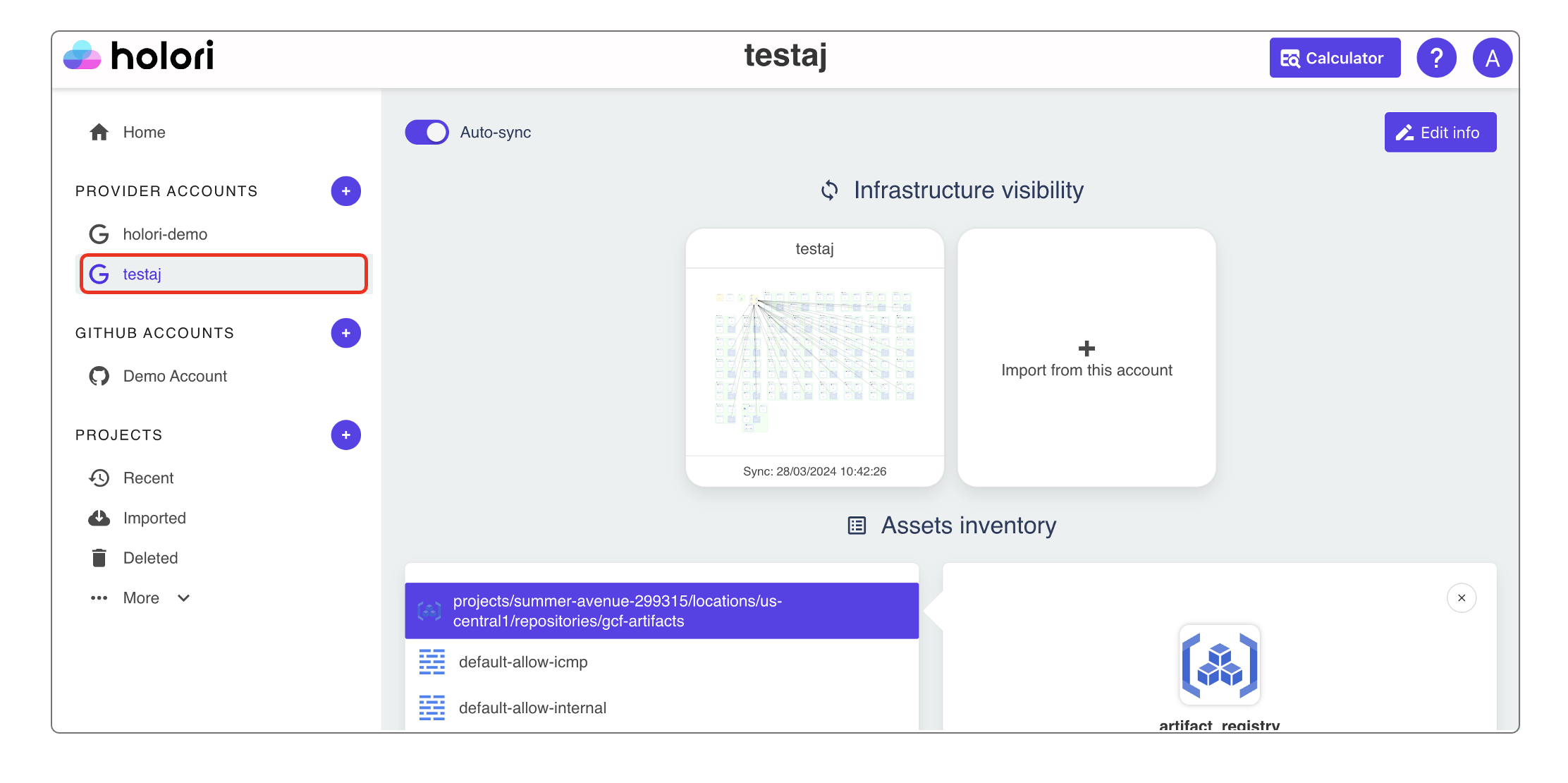
Here is the link to GCP's official documentation regarding the creation of a service account: https://cloud.google.com/iam/docs/service-accounts-create